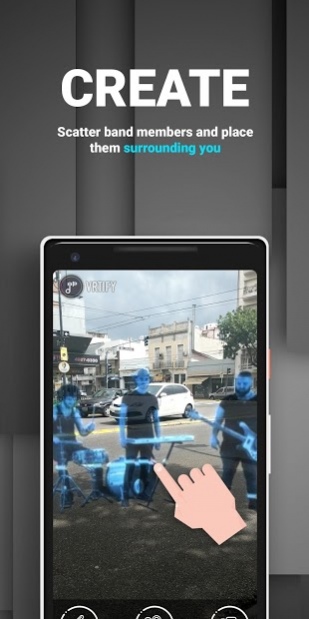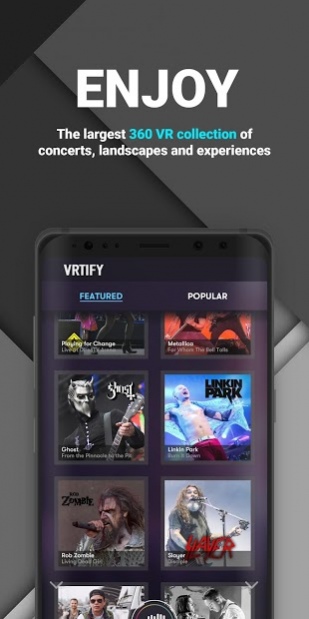VRTIFY 91.0.7
Download
Free Version
Publisher Description
VRTIFY HAS A NEW LOOK
Our redesigned app makes it easier and more efficient to watch Holograms and Virtual reality content.
WELCOME TO THE MUSIC EXPERIENCE REVOLUTION
With Vrtify you will leave behind the way you used to experience music. Break the paradigm and immerse yourself into a new dimension of music.
Live again all those iconic concerts that made a dent in your life from different views, catch everything you missed with a 4K 360VR Experience.
NEW XR PLATFORM
Be part of the revolution with the new ARCore compatible platform to bring the artists to your home, workplace and even your airplane table tray.
Get into the full Extended Reality Experience. Covering Augmented Reality, Virtual Reality, And Mixed Reality.
CUSTOMIZE YOUR LIVE PERFORMANCE
Scatter throughout your house all band members and be part of the show.
Share with your friends through social networks all the artists performing just for you, snapping a picture or even recording yourself with your idols!
Visit our new official website: http://vrtify.com
About VRTIFY
VRTIFY is a free app for Android published in the Audio File Players list of apps, part of Audio & Multimedia.
The company that develops VRTIFY is VRTIFY Inc.. The latest version released by its developer is 91.0.7.
To install VRTIFY on your Android device, just click the green Continue To App button above to start the installation process. The app is listed on our website since 2019-03-06 and was downloaded 10 times. We have already checked if the download link is safe, however for your own protection we recommend that you scan the downloaded app with your antivirus. Your antivirus may detect the VRTIFY as malware as malware if the download link to com.vrtify.vrtify is broken.
How to install VRTIFY on your Android device:
- Click on the Continue To App button on our website. This will redirect you to Google Play.
- Once the VRTIFY is shown in the Google Play listing of your Android device, you can start its download and installation. Tap on the Install button located below the search bar and to the right of the app icon.
- A pop-up window with the permissions required by VRTIFY will be shown. Click on Accept to continue the process.
- VRTIFY will be downloaded onto your device, displaying a progress. Once the download completes, the installation will start and you'll get a notification after the installation is finished.